HTML5
Depreceted Tags :
- [Acronym] => [abbr]
- [Applet]=>[Object]
- [BaseFont]=>[Css]
- [Big]=>[Css]
- [Dir]=>[ul or ol]
- [Font]=>[Css]
- [Framset]=>[iframe]
- [Strike]=>[Css]
- [TT]=>[Css]
- MDN
Semantics :
العنصر يدل على معناه و محتواه مثل
<form></form>
<img src="dd"/>
Syntax :
يمكن كتابة الكود بعدة أشكال و هي صحيحة
الطريقة الأولى >
<img src=" hello.png " alt=" helloWorld " title=" name "/>
الطريقة الثانية >
<img src=' hello.png ' alt=' helloWorld ' title=' name '/>
الطريقة الثالثة >
<img src=' hello.png ' alt=' helloWorld ' title=" name "/>
الطريقة الرابعة >
<img src= hello.png alt= helloWorld title= name />
لاكن هنا سوف تحدث مشكلة عند وضع أكثر من كلاس أو أكثر من أسم
الطريقة الخامسة >
<img src= hello.png
alt= helloWorld
title= name />
الطريقة السادسة >
possible but is not the best practice [Capital and Small or capital only ]
<IMG src= hello.png
ALT= helloWorld
title= name />
in html5 you can not close the tag and you can delete the body tag and the head tag but is not mean anything
الطريقة السابعة >
<img src=" hello.png " alt=" helloWorld " title=" name ">//you can delete Self close but if you append xml in your page the correct thing is do a self close
Migrate :
<!DOCTYPE html>
<html>
<head>
<meta charset="UTF-8">
<title>Title</title>
<link rel="stylesheet" href="style.css">
<script src="file.js"></script>
</head>
<body>
</body>
</html>
Support Html5 :
I : Download
html5shivDownload and copy html5shiv.min.js and paste in folder javascript
II:Target
<!--[if lt IE 9]>
<script src="html5shiv.min.js"></script>
<![endif]-->
New Tags : Header, Nav, Article, Section, Footer
New Tags : Main, Aside
New Tags : Progress, Meter
Progress 1:
Progress 2:
Progress 3:
Meter 1:
Meter 2:
Meter 3:
Meter 4:
Meter 5:
Meter 6:
New Tags : Details, Mark, Wbr
Details 1:
- REF 1
- REF 2
- REF 3
<details>
<ul>
<li>REF 1</li>
<li>REF 2</li>
<li>REF 3</li>
</ul>
<details>
Details 2:
Click To see The links
- REF 1
- REF 2
- REF 3
<details open>
<summary>Click To see The links</summary>
<ul>
<li>REF 1</li>
<li>REF 2</li>
<li>REF 3</li>
</ul>
</details>
Mark :
This is HTML5
<p>This is <mark>HTML5</mark></p>
Wbr :
قم بتصغير حجم Div لكي ترى التغيير
New Tags : Figure, Figcaption
Figure :
<figure>
<img src="https://www.placehold.it/100/100">
<figcaption>The Figure Number 1</figcaption>
</figure>
New Tags : Time, Dialog, Bdi
Time :
This post created on
<span>This post created on</span><time datetime="2017-11-19T15:56">Sunday,November 19, 2017</time>
Dialog :
<dialog open>Click to go [dialog]</a>
BDI :
Top members
Ali: 100pts
Amine:200 pts
Jamal: 300pts
علي:140pts
<p>Top members</p>
<p>Ali : 100pts</p>
<p>Amine : 200pts</p>
<p>Jamal : 300pts</p>
<p><bdi>علي</bdi> : 200pts</p>
New From Element : DATALIST
<form>
<label>What you want to learn ?</label>
<datalist id="Education">
<option value="HTML5">
<option value="html4">
<option value="Css2">
<option value="Css3">
<option value="Javascript">
<option value="Jquery">
<option value="PHP">
<option value="Python">
<datalist>
<input type="submit">
</form>
New From Element : Output
<form oninput="result.value ='='+ parseInt(age.value)*365+' days'">
<input type="text" name="age">
<output name="result" ></output>
</form>
Multimedia Element : audio
Play the audio
<audio controls autoplay loop muted preload="none">
<source src="ad.mp3" type="audio/mpeg " >
<source src="ad.ogg" type="audio/ogg " >
Your Browser does not support the audio technologie
</audio>
يجب وضع أكثر من صيغة للصوت لدعم المتصفحات الأخرى
controls تعني تشغيل المتحكمات في الصفحة
autoplay تعني تشغيل ملف الصوت عند تحميل الصفحة
loopتعني تكرار الملف
muted تعني كثم الصوت
preloadتحميل
- preload="auto" تعني تحميل الملف مع الصفحة
- preload="metadata" تعني تحميل metadata فقط
- preload="none" تعني عدم تحميل الملف
- Mime Type
Multimedia Element : Video
Play The video :
<video controls autoplay loop muted preload="none" poster="play.jpg" width="100%">
<source src="bismilah.mp4" type="video/mp4 " >
<source src="bismilah.ogg" type="video/ogg " >
<source src="bismilah.webm" type="video/webm " >
<track src="engtrack.vtt" kind="subtitles" kind="caption" srclang="en" label="English" >
<track src="artrack.vtt" kind="subtitles" kind="metadata" srclang="ar" label="Arabic" >
Your Browser does not support the video technologie
</video>
Form input : Color,range,Number
color:
<input type="color" name="color" value="#00ADB5">
Range :
<input type="range" name="choose" min="0" max="20" value="1" step="2">
number:
<input type="number" name="number" min="0" max="30" step="2">
Form input : Email,Search,Url,Tel
Email :
<input type="email" name="email" >
Search :
<input type="search" name="search" >
Url :
<input type="url" name="link" >
TEL :
<input type="tel" name="telephone" >
Form input : Time,Date,Month,Week
Date :
<input type="date" name="date" >
Time :
<input type="Time" name="Time" >
DateTime :
<input type="datetime-local" name="datetime" >
Week :
<input type="Week" name="Week" >
Month :
<input type="Month" name="Month" >
Form Atrributes : disabled,required,AutoComplete,AutoFocus,NoValidate
disabled :
<input type="text" name="username" disabled >
required :
<input type="text" name="username" required >
AutoComplete :
<input type="email" name="username" autocomplete="on" >
<input type="email" name="username" autocomplete="off" >
AutoFocus :
<input type="email" name="username" autofocus="on" >
<input type="email" name="username" autofocus="off" >
Novalidate :
<input type="email" name="username" Novalidate="on" >
<input type="email" name="username" >
Form Attributes : Action,Method,EncType
<form action = "process.php" method="get" enctype="multipart/form-data">
<input type = "submit" value="default Submit">
<input type = "submit" value="other Submit" formaction="other.php" formmethod="post" >
</form>
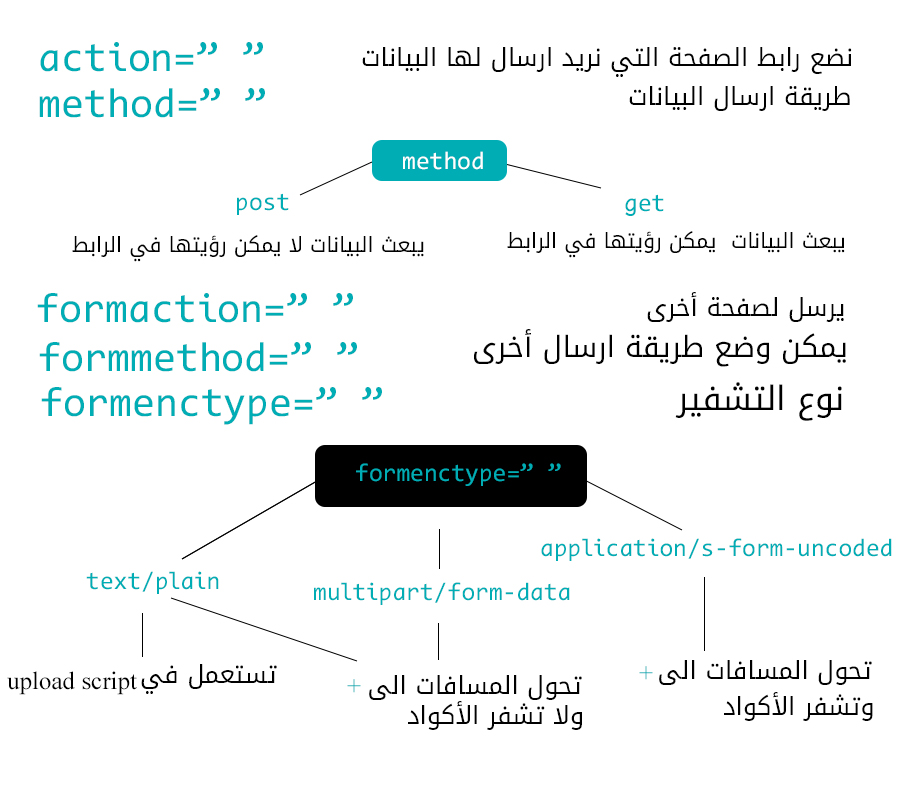
Form Attributes : form,formnovalidate,formtarget
this is input outside the form :
<form id="sendmealso">
<input type="text" name="text" placeholder="name" >
<input type="email" name="email" placeholder="email" >
<input type="submit" value="submit">
<input type="submit" value="submit without validation" formnovalidate>
<input type="submit" value="submit in new window" formnovaidate formtarget="_blank">
</form>
<input type="password" name="password" placeholder="password" form="sendmealso">
Form Attributes : Multiple,Placeholder,Required
multiple :
يمكن كتابة أكثر من اميل في نفس الحقل و رفع أكثر من ملف
<form>
<input type="email" name="email" multiple >
<input type="file" multiple>
<input type="submit">
</form>
placeholder:
<input type="text" name="username" placeholder="enter your name " >
Required:
<input type="text" name="username" required >
Form Attributes : Min,Max,Step ,Pattern
Min Max Step :
<input type="number" name="number" min="0" max="30" step="2">
pattern:
<input type="text" name="username" pattern="[A-Z]{4}" required >
Form Attributes : Readonly ,Disabled
Readonly:
<input type="text" name="username" value="read-field" Readonly >
disabled:
<input type="text" name="username" value="dis-field" disabled >